In business, the final results at the end of the trading period will have been greatly influenced by time. It can only be prudent to use it well. Utilizing time-saving techniques may revolutionize your business’s workflow and save enough time for other impactful tasks.
A business should use time-saving tricks on repetitive tasks to increase productivity. According to research, workers spend three hours per day checking and replying to emails. If even a small percentage of that time can be saved, productivity would greatly improve.
Using templates for business functions is a way that modern investors have adopted to save on time. Templates simplify the work process and leave you with more time for the challenging functions of the business. And you won’t have to start from scratch every time a task is done. You just insert the original data into the template without formatting the structure, saving time.
Benefits of Templates in Relation to Productivity
By adopting the use of templates, businesses enjoy the following benefits:
– Increased Speeds –
Speed of production increases when there’s accurate, timely, and fast communication. This can only be achieved by doing a certain task repeatedly until it’s doable on autopilot. Just like typing, the more you type, the faster you’re able to type.
With templates, and over time, your fingers automatically get used to pressing the required keys and checking the appropriate boxes. As you become more competent at using templates, you’ll be able to insert the original content into the templates with ease.
– Reduced Errors –
Templates allow businesses to standardize their processes. When a process is standardized, structures and frameworks are put in place for filling in the required information. This leads to improved accuracy as the need to remember what to include is eliminated.
– Improved Consistency –
Different department leaders may prefer different ways of presenting information. This may negatively impact the business’s reputation in regards to communicating and relaying information. With the standardization that templates bring to the communication process, your business will work like a well-oiled machine.
Whatever the size of your business, editable Google Slides presentation templates will work towards improving your brand appeal. You can get the free downloadable templates from reputable dealers today and propel your business to higher heights.
will work towards improving your brand appeal. You can get the free downloadable templates from reputable dealers today and propel your business to higher heights.
10 Ways a Business Can Use Templates to Increase Productivity
As we’ve discussed above, businesses can simplify the process of presentation and save time. The following are some of the templates that a business may download and use for free to increase productivity.
1. Corporate Presentation Templates
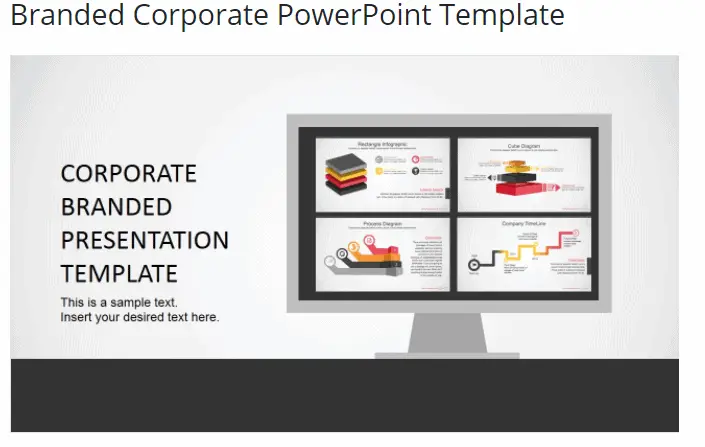
Screenshot from Slidemodel
This is a slide deck business template containing PowerPoint layouts. It comprises 13 slides for different management and business functions. Some of the slides include the company pitch deck, financial and performance reports, and company portfolio. It uses highly-defined images and icons. Users can change the elements using the design option. Primarily, the Corporate Presentation Template helps you present the company’s overview in a fast and precise way. It’s the perfect tool for pitching a company’s goals, mission, and values.
Features of Corporate Presentation Templates:
• Compatible with PowerPoint Online, for virtual viewers
• Google Slides Themes compatible
• Background can be customized to reflect the company’s logo
• Customizable personalization options
• Clip art that may be replaced with the company’s media
• The placeholders can be used for inserting the business’s critical components
2. Business Diagram for PowerPoint Templates
This presentation template is perfectly designed to help business models in different industries. The diagrams are designed to incorporate many business frameworks and concepts. The Business Diagram template simplifies a complex presentation to a more audience-appealing presentation. The diagram templates in the slide deck include:
- Color incorporation to grab the attention of the audience
- Availability of different designs for presentations
- SWOT analysis
- Team Structure
- About Us
- Business history
- Our Services
- Grid matrix
- Financial activities
- Work schedule
Features of Business Diagram for PowerPoint Templates:
• Users can edit the PowerPoint templates
• Compatible with Google Slides, PowerPoint, and Keynote
• 16:9 aspect ratio
• Availability of new templates each week
• Scalable PowerPoint shapes and icons
3. Customer Life Journey PowerPoint Diagram
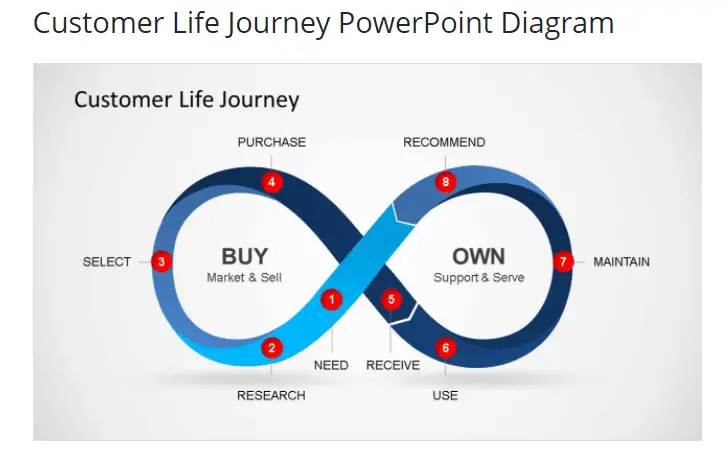
This template contains the company’s clients’ journey model presented within an infinite loop. It can be used for:
- Enriching marketing presentations
- Explaining the rationale for customers’ purchases, receipts, selections, recommendations, and much more.
- Evaluating customer experience
Features of Customer Life Journey PowerPoint Diagram:
• Compatible with PowerPoint
• Customizable PowerPoint templates
• Updatable PowerPoint shapes and icons
4. Industry Analysis PowerPoint Template
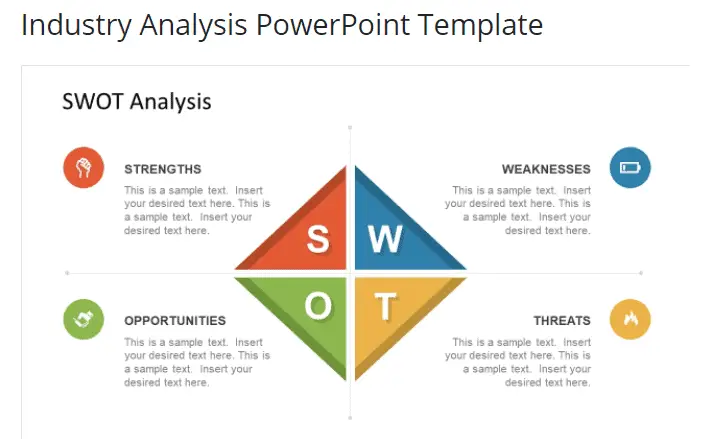
This template has 14 diagrams perfect for business analysis. It’s best for evaluating and knowing where the business ranks when compared to other industry players. With quality statistical and visual effects, such as images and charts, the template greatly improves the quality of presentations. The industry analysis PowerPoint template can also be used for:
- Presenting employee trainings
- The diagrams can be used to make operational plans
- Can be used to implement strategies and gather facts
The analysis diagrams address the following:
1. Balanced scorecard
2. Management models including Ansoff’s & Mendelow matrices and Value chain analysis
3. SWOT analysis
4. Porter’s strategy
5. Basic supply chain model
6. Business development model
7. Speed meter which measures the speed at which the business is evolving
8. Product comparison diagram
9. Timeline design
10. A marketing plan that shows the marketing roadmap
Features of Industry Analysis PowerPoint Template:
• 25 HD slides, editable on PowerPoint.
• The slides have colors, shapes, and clip art for visuals enhancement
• Google Slides compatible and Keynote
• Compatible with different versions of PowerPoint
5. Company Profile PowerPoint Template

As the name suggests, the Company Profile template is used to make presentations on the company’s profile. It offers a variety of charts including, but not limited to, Line Charts, Pie Charts, and Column Charts.
Features of Company Profile PowerPoint Template:
• Compatible with Excel spreadsheet
• Compatible with Keynote and Google Slides
• Customizable user interface
6. Navigational Zoom Roadmap PowerPoint Template
This animated template uses a 4-step flowchart to make presentations and illustrates each step to be followed in order to complete a task. The good thing with this template is that it may be used by all units of a business to make presentations.
Features of Navigational Zoom Roadmap PowerPoint Template:
• Zoom features
• Compatible with different PowerPoint versions
• Compatible with Keynote and Google Slides
• Personalization features
7. PEST Analysis Diagram PowerPoint Template
This template is used to make presentations on political, economic, social, and technological (PEST) factors that may influence the outcome of a project. When interactive visuals and attractive images are used, the PEST analysis template works wonders, especially for strategic management presentations.
Features of PEST Analysis Diagram PowerPoint Template:
• Customizable user interface
• Compatible with Google Slides, Keynote, and PowerPoint
• 16:9 aspect ratio
• New updates each week
8. Business Continuity Plan PowerPoint Templates
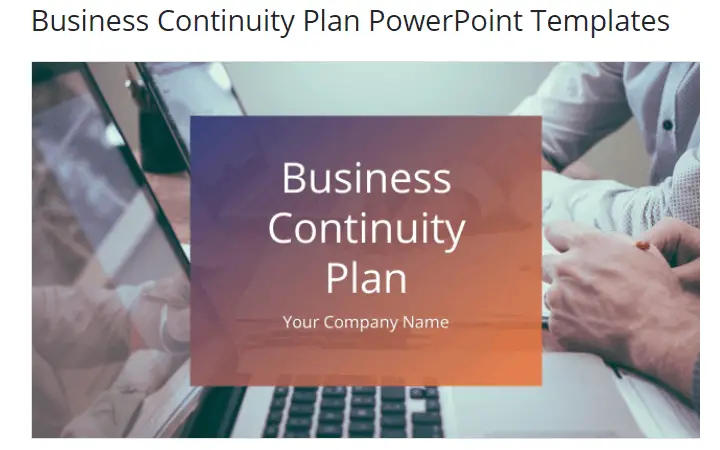
This template is used to make prevention strategies and disaster management presentations. The BCP template applies risk prevention, recovery, and mitigation strategies for proper execution. These strategies are used to develop a BCP model that can shield a business against potential threats. Potential risks, including social, environmental, or political risks, are identified in advance, and counteractive measures are put in place. With a BCP template, companies can adequately prepare for unforeseen eventualities and use the recommendations therein to keep going. In simple terms, BCP states alternative courses of action in the event of disasters. The BCP template has been designed to address the following:
- Management oversight Presentation agendas
- Risk mitigation matrix
- Risk evaluation
- Risk assessment
- BCP frameworks
- Response matrix
- BCP oversight plan
- Mitigation plan
- 5-step BCP process
Features of the BCP PowerPoint Template:
• Compatible with Keynote, Google Slides, and PowerPoint of all versions
• Customizable user interface
• Updates are automatically downloaded every new week
9. 7-Step Pyramid Diagram Template
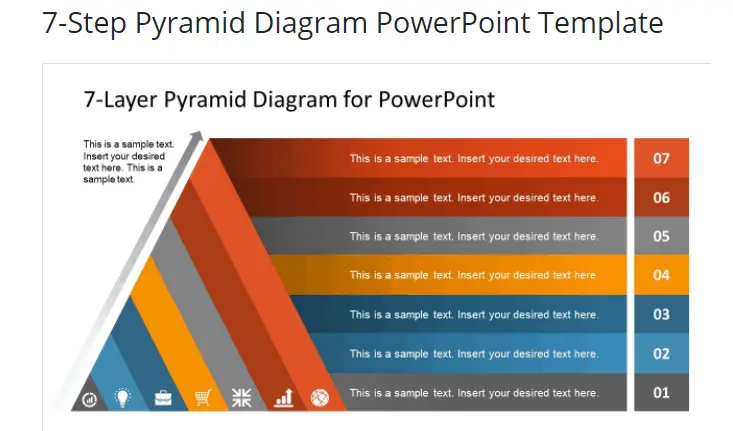
This template is used to make presentations on the foundation-based functions of a business. Classification of species, organizational structure, and business goals are some of the business functions that can be well presented with this template.
Users can customize the PDT to make presentations of different concepts.
Besides the original structure, PDT has 7 slides. Each layer of the PDT has icons, is color-coded and numbered to enhance visualization. With 6.5+ million users, we can easily conclude that PDT works well for businesses of all types.
Features of 7-Step Pyramid Diagram Template:
• Compatible with Keynote, Google Slides, and different versions of PowerPoint
• Has 16:9 aspect ratio
• Scalable PowerPoint icons and shapes
• Instant access
• Instant download
• New updates and templates each week
10. Box Timeline Concept Template
This template is used to convey important information and keeping track of the progress made by the use of 3D cubes. Events are illustrated in a chronological manner. It lays down the roadmap for a project, detailing all processes involved. The customizable placeholders and shapes make the PowerPoint presentation template easy to use and it boosts the quality of a presentation. With the 3D visuals, you can count on it to keep your audience attentive
Features of Box Timeline Concept Template
• 16:9 aspect ratio
• Compatible with Keynote Google Slides, and PowerPoint
• Customizable user interface
• Instant download
• Instant access
Conclusion
As we’ve discussed above, businesses should invest in editable presentation templates to save time, increase productivity, and leave a lasting impression on their audience.

