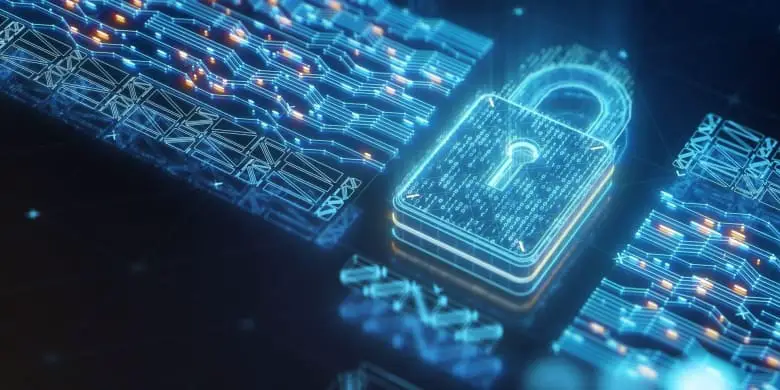To maintain social distance and stop the spread of the coronavirus, most small and large organizations ask their employees to work from home. But working from home is not as easy as it sounds, because you can face many cybersecurity threats while working from home or remotely. Hence, in this blog, we are going to discuss some home security tips for employees to help you protect your business data and keep you safe from data hacking or any security threats when working from home, as well as introduce you to cybersecurity guidelines for employees.
So, let’s start.
How the organization will react to preventing cyber threats
COVID 19 has an impact on the global economy at this critical time. As a result, all business and organizational leaders have a greater obligation to clearly set expectations for how to manage work from home efficiently, as well as the security threats that come with it.
Security should always come first in any organization, and it’s a good place to start when it comes to protecting your company’s important data. So here are four recommendations for business and organizational leaders.
• First, understand the cybersecurity threats operating from home. After that, all business leaders must cooperate with their security teams to identify security threat vectors and prioritize the protection of their most vulnerable information and business-critical applications, based on their understanding of the risk factor.
• The company must provide clear safety instructions for employees and encourage communication. Domestic work regulations must be transparent to employees and business leaders must provide easy-to-follow methods to ensure a safe and secure work environment at home. Employees working from home, as well as internal security teams, should be informed of any suspicious action by the organization’s security team.
• Ensure that the right work is done with the help of employee home security tips. With the help of employee home security tips, ensure that the proper work is done. Furthermore, the company should guarantee that any corporate devices or devices under its control have the necessary security features so that employees can work from anywhere.
• Organizations must implement resilience plans to ensure business continuity. An employee tracking system or an employee monitoring system, for example. Because it will protect their confidential data from both internal and external attacks. An employee monitoring system can help you safeguard your data in a number of ways, including data loss prevention, corporate cyber intelligence, intellectual property theft, and more.
How employees avoid cybersecurity threats
1. Start with some basic cybersecurity tips
If you think your data is safe online, you might be wrong. That’s because online data security is just a myth. But with these home cybersecurity tips , you can avoid security threats.
, you can avoid security threats.
• Always keep your security software up to date so that there are no vulnerabilities or loopholes.
• Use strong alphanumeric passwords or encrypted passwords across all your devices and apps and always remember to use a unique password for different systems and logins.
2. Be careful when clicking
Coronavirus not only threatens people’s lives but also affects the world economy or your computer. According to research, more than 4,000 COVID-19 domains are registered in 2020, and 3% of them are confirmed as harmful sites.
Additionally, cybercriminals export a coronavirus outbreak to send a fake email about a company’s new coronavirus policy. The most interesting thing is that the email can be sent by a company representative and may request that you click on a link. If you open the attachment or click the link, you can accidentally download malware on your device.
So it’s a good idea to practice distancing yourself when it comes to clicking on suspicious links or attachments. And always double-check when clicking on any link whether it is company mail itself, and always remember to follow the appropriate cybersecurity guidelines given to employees.
3. Update software and security fixes
As we know, software updates and security fixes are very important in terms of overcoming COVID security issues and protecting our computers, laptops, tablets, and mobile devices. Because the software and security fixes will fix all bugs and any security issues available on your system. Also, keep in mind that your update option is set to update automatically, so when the update is available, it will download itself.
4. Use reliable anti-virus software
If you work from home, it is very important to follow safety guidelines and use reliable antivirus software to protect your system from malware or harmful programs. Because malware can do everything from crashing your system to monitoring or controlling the online activity that you don’t want. So it’s imperative to have a reliable antivirus solution that protects your data from any supposed cyberattack.
5. Do not use public Wi-Fi
Avoid public Wi-Fi networks if you work from home, as this poses various security risks. Most attackers can easily intercept your official data using methods such as eavesdropping or DNS spoofing. So always remember to use your own secure Wi-Fi network rather than free public Wi-Fi.
6. Create a secure collaboration group meeting
When working from home, use tools such as instant messaging or video chat rooms to set up a meeting with coworkers or team members. But remember, always use reliable software to create team meetings. Create group meetings on secure video conferencing platforms such as Google Meet or Microsoft Teams.
7. Secure home network
If you plan to work from home, make sure you have an encrypted Wi-Fi network. Also, you need to change the default password for the router, as the default password for the router is the weak link in data security.
If you don’t change your password, an attacker can simply breach your router’s security and obtain access to your device by intercepting all of the data you send through it.
8. Use a virtual private network
Virtual private networks, or VPNs, can help you establish a secure connection with your company and provide you with constant access to corporate tools. Enterprise VPN services, rather than standard VPN services, can provide additional protection against phishing and malware attacks.
9. Use corporate services for email and other services
Your company likely has a set of IT services, so always use enterprise services for email services, such as Microsoft Office 365, G Suite. Also remember that all of these services and software are configured by your company’s IT department according to security guidelines, and the IT department is responsible for setting them up correctly.
Also, stick to your corporate resources when sharing documents and other information. Because corporate mail usually contains less spam and reduces the risk of missing an important e-mail or forwarding something to the wrong address or colleagues.
To protect yourself from fraud and phishing, always follow cybersecurity rules for employees and do not share confidential information directly through messages or emails. Always verify that the person requesting the information is the right person.
Final Words
Now is the time to wrap things up, but remember that if you follow all of these straightforward cybersecurity guidelines for employees at both the corporate and individual levels, they will protect you from the most common security risks you face while working remotely.
Bear in mind, cybersecurity threats from working from home are not static, which means it’s important to keep a close eye on evolving threats to avoid unnecessary extra costs and disruptions at a time when we can least afford them. Follow the tips for working from home and everything will be ok.
Author Bio:
Helen Wilson is a professional content writer. Her main spheres of specialization are Marketing and Business. She studies topics about psychology and health, and also she provides physics homework help for students.
for students.
If you would like to support Open Sourced Workplace: