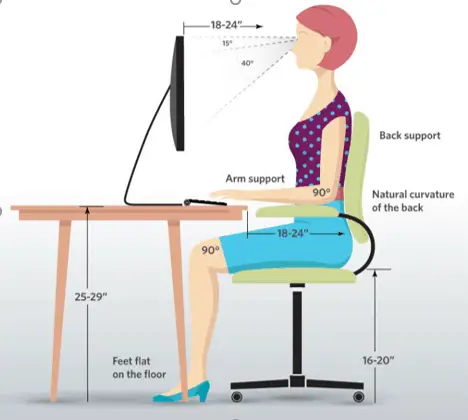It’s only natural you want to maximize your productive work hours and get the best out of every minute. However, this may not be the case, especially if your monitor isn’t set up properly. Without the right dynamics, you may end up with eye strains, constant headaches, and work fatigue, instead of boosting productivity.
Need For Multi-Monitor
The first thing you need to know is to maximize your productivity , you may need more than a monitor. Computer technology is growing at an alarming rate, and most businesses and organizations depend on the computer to carry out their everyday responsibilities faster and smarter. If you have to search for information, manage, and send data on just one monitor, your whole body will feel the system’s heat, not to mention your computer setup.
, you may need more than a monitor. Computer technology is growing at an alarming rate, and most businesses and organizations depend on the computer to carry out their everyday responsibilities faster and smarter. If you have to search for information, manage, and send data on just one monitor, your whole body will feel the system’s heat, not to mention your computer setup.
This is why most people ensure their workstations have more than one monitor to improve their work ethics. You can have a dual monitor or even a 3-monitor setup to be productive without causing harm to your body.
Asides from this, acquiring some essential accessories will even do you better such as a good working chair and table, an extra mouse, monitor arm, and a stand.
How The Right Setup Would Boost Your Productivity
The need for the proper monitor setup would enable you to maximize your work. Here are some ways how it can boost your productivity:
1. You Spend Less Time Achieving More Result
Equipped with more than just one monitor and the right accessories to work, you’ll discover your work duration would improve tremendously. What usually takes you an hour to do could now take you even less than 30 minutes.
The time saved can be used to do more productive work and, of course, the faster you can cover your daily goals, the quicker you can relax for the day. And don’t forget, a well-relaxed person is a more productive person.
2. Better Body Posture Means Less Body Fatigue
With the right monitor setup, you can achieve the best posture to do your work without slouching forward. This means no pressure on your back and no eyes straining. With the right setup, your arm would be positioned correctly, making your body relax even while you work.
This would result in less body fatigue after work, and you can recharge well and wake up refresh for another day. And what’s the result? More work productivity. Seeking Desky’s guide and other online ergonomic websites ensures you have the right accessories to achieve a better body posture.
and other online ergonomic websites ensures you have the right accessories to achieve a better body posture.
3. More Structural Work Organization
The right monitor setup would improve structure and work organization, and a wrong one can make you feel overwhelmed. This is why an organization with a dual or even 3-monitor will have more structure. With a dual system, you can keep your files organized on a monitor and your feedbacks and processes on another, so you can process information and put better work in place.
Having more than a monitor and getting it right is like having two great heads to work with because it’s faster, easier, and smarter, leading to more work productivity . Additionally, you need to set up your monitor in the right way to get the desired result. Here’s how:
. Additionally, you need to set up your monitor in the right way to get the desired result. Here’s how:
• Buy Necessary Accessories
When you buy a new monitor, it should come with a stand. However, one of the investments you may need to do to have a properly spaced table and set up your monitors rightly is buying the necessary accessories for your work.
One of the main accessories you need to invest in is the dual monitor stand since this helps you mount your two monitors together and set them at your eye level. You can clamp it to your desk to secure it well and to reduce the chances of an accident. It also gives you a free table space, and you can turn the monitor in whatever direction you need it. Besides, it’s adjustable.
Another accessory you might need to buy is an extra mouse to help navigate the monitor easily. It also ensures you have a spare if anything happens to the original one.
• Work On Your Posture
When setting up a monitor for use, your posture is everything. You need to be able to position right in front of your monitors to achieve the desired result. Sit up and allow your back to touch the lower back of your chair. Your feet should be on the ground and settled firmly and nicely. Your arms should be at a 90° angle rested on the table. By the time you’re done with this, you should be relaxed, a sign you’re maintaining the correct posture.
Sitting in the right working position should help you to be calm but not too comfortable to the point of slouching. If you need to stand up, ensure your posture is straight. You can as well train your employees on the right ergonomics to boost their performance at work.
to boost their performance at work.
• Mount And Set Up Your Monitor
Once you get your sitting position right, you need to set up your monitors for work. And since you’ve already got your dual monitor stand, all you have to do is mount your monitor. Make sure you place it at an arm’s length for typing out your data directly in front of you. You can set the other monitor to the right side as your data and information go-to.
• Set Your Mouse
While some people might be used to working with a system keyboard, you’ll need an extra mouse if you’re using a dual monitor system. It’s part of the accessories you’ll invest in to enhance your productivity.
Since you have your arm at a 90° angle, you need to have your mouse positioned directly where your hand can reach without you stretching unnecessarily, and the best place to have your mouse on your table is directly in front of your main monitor. Ensure the mouse is pointing properly in the desired direction, and you can save your back and arm from a lot of stress.
• Position Your Monitors Rightly
You know you have your main work monitor at the right position when you have the same eye level as the others, so you don’t have to look up or look down to get your work done. Also, ensure the second monitor is at the same height as the main monitor. With these positions intact, you’d have less body fatigue occur from slouching, stringing, or bending your back.
• Adjust Your Monitor’s Settings
It’s also important to pay attention to the brightness and display resolution of your monitors. Make sure the resolutions are adjusted and regulated to cause less strain on your eyes. Since you may be sitting in front of the screen for a long time, you don’t need much bright screen.
Conclusion
From the things mentioned above, it’s easy to see why the right monitor setup can multiply work productivity because it ensures you’re at your best when using your computers. Besides, it reduces both mental and physical stress, which ultimately enhances your output.
If you’re already using just using a monitor, you may find it a bit challenging adjusting to multi-monitors. However, once you get the hang of it, you probably would never want to return to using a single monitor to work. Consider the ideas mentioned here to create the best working environment for you.