It is common to see companies advertising the ergonomics of products, especially when those products are typically used in an office setting. The question that comes to mind is: is ergonomics a marketing ploy or does it truly make an impact on the workday? Discovering the truth behind ergonomics might convince you to upgrade your current office chair.
Why is ergonomics important in the workplace? Not only does ergonomics increase comfort, but in doing so, it increases productivity and decreases stress. Without ergonomics in the workplace, employees will likely have aches and pains, feel tired, and may develop health related issues.
Learning about ergonomics in general, the furniture aspects, and the technology features, and what makes up a complete ergonomic office will help to prepare you and your space for a more productive workday. Is it worth the cost of investing in ergonomic-friendly options? You may be surprised to find the effects of ergonomics have on your efficiency and the efficiency of those around you.

The Effects of Ergonomics
A poor ergonomic set up is the cause of numerous health issues. Most of these issues are musculoskeletal disorders, such as tendonitis, lower back strain, and carpal tunnel. In order to prevent injuries such as these, it is important to consider the need for ergonomic furniture and equipment in the office space. Adding these items to a space have various benefits aside from injury prevention.
One of the best benefits to ergonomics in an office is the ability to work faster , thus increasing productivity. Employees are less tired because of the amount of stress that is removed from pressure points and specific areas of the body. This leads to fewer errors, which also boosts productivity. Also, because of the investment ergonomic furniture and equipment requires, employees feel valued and important as individuals. Knowing exactly what causes these benefits comes from understanding the specific furniture pieces and technological equipment that are considered ergonomic.
, thus increasing productivity. Employees are less tired because of the amount of stress that is removed from pressure points and specific areas of the body. This leads to fewer errors, which also boosts productivity. Also, because of the investment ergonomic furniture and equipment requires, employees feel valued and important as individuals. Knowing exactly what causes these benefits comes from understanding the specific furniture pieces and technological equipment that are considered ergonomic.
Ergonomic Furniture
Ergonomic furniture is simply furniture designed to allow comfortable sitting or working for extended periods of time. Fortunately, this kind of furniture is not a marketing scheme. Rather, ergonomic furniture is encouraged and backed by medical professionals that believe in the benefits it can offer the body. It is designed for comfort, but also for preventing injury. (We have written a related article – Will Using a Standing Desk Relieve Back Pain and What’s the Cost?)
One of the most common pieces of ergonomic furniture is an office or desk chair. Ergonomic chairs often feature quality lumbar support. The lower back, shoulders, and neck also have support in this kind of chair. Not only is the support there, but it is adjustable as well. Another quality of ergonomic chairs is the ability to adjust the height of the chair. While this seems typical of most office chairs, learning exactly how you should be sitting will make things clearer.
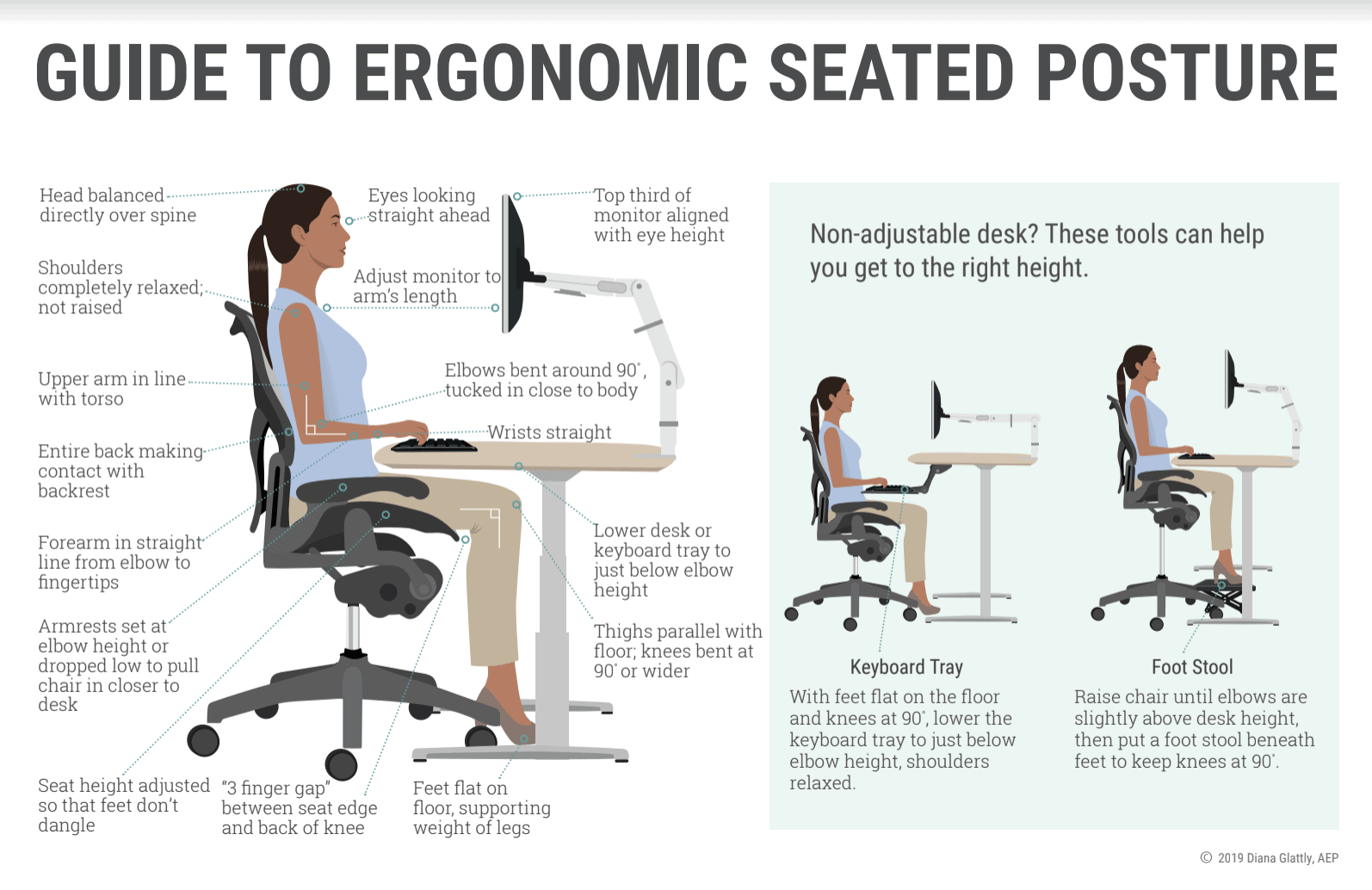
When sitting in an ergonomic chair, it is important that your feet are placed flat on the floor. Your knees should be in line or just slightly below your hips. Your hips should be back in the chair and you should be sitting up straight. Imagine a 90° angle and then adjust the seat back an additional 10 to 20 degrees so that it reclines just slightly. Be sure that your shoulders are relaxed and your wrists are in line with your elbows. Sitting in this manner, especially as the day does on, can prevent a number of health concerns.
Another piece of ergonomic furniture is the desk. While there are ergonomic options for desks, such as the standing desk or sit-to-stand desk, there are ways to improve your plain, old desk in the ergonomics area. Firstly, position your mouse and keyboard so that your elbows can remain at your sides and bent at a 90° angle. This would likely put your keyboard just a couple of inches above your thighs, meaning a keyboard tray is encouraged.
in the ergonomics area. Firstly, position your mouse and keyboard so that your elbows can remain at your sides and bent at a 90° angle. This would likely put your keyboard just a couple of inches above your thighs, meaning a keyboard tray is encouraged.
Next, you’ll want your monitor positioned in a way that you can see clearly without straining your neck. For most people, this is about an arm’s length away from where you sit. The screen should sit at eye level – typically your eyes will automatically rest just a few inches below the top of the screen. It should also be slightly angled downward in an attempt to reduce any glares.
If you choose to use an ergonomic standing desk or a sit-to-stand desk, the same positioning rules apply for when you are standing. However, while these ergonomic options are great for many issues caused by sitting too frequently, there are problems caused by frequent standing as well. This is why seated desk users are encouraged to take frequent walking breaks and standing desk users should take a seat throughout the day. A sit-to-stand desk is a great way to have both ergonomic options at your fingertips.
There are several kinds of less common ergonomic furniture available. Some of these obscure items include kneeling chairs, office recliner chairs, and what’s known as face-down furniture. While these items are not typically found in a standard office, there are options for those that appreciate something a bit different.
When it comes to ergonomic furniture, the most common options are chairs and desks. That doesn’t mean that other options are not available to you, as there is always something less common out there. The importance of this furniture, be it common or uncommon, is the positive effect it has on the user.
An ergonomic chair and desk can help individuals to fix their posture. While it is possible to continue bad posture in an ergonomic chair, it is more difficult to find a comfortable position unless your posture is proper. Proper posture removes pressure from joints, strain from muscles, and tension from the spine. Relieving these pressures can lead to other positive effects as well.
strain from muscles, and tension from the spine. Relieving these pressures can lead to other positive effects as well.
Headaches are often caused by muscle strain. Proper posture can solve this problem. Pains in the back, neck, jaw, shoulders, knees, hips, and feet are another effect of poor posture. The use of ergonomic furniture can help to relieve these pains. Improper posture also results in fatigue and reduced lung capacity. Correcting your posture with ergonomic furniture will help with these issues and simultaneously boost productivity.
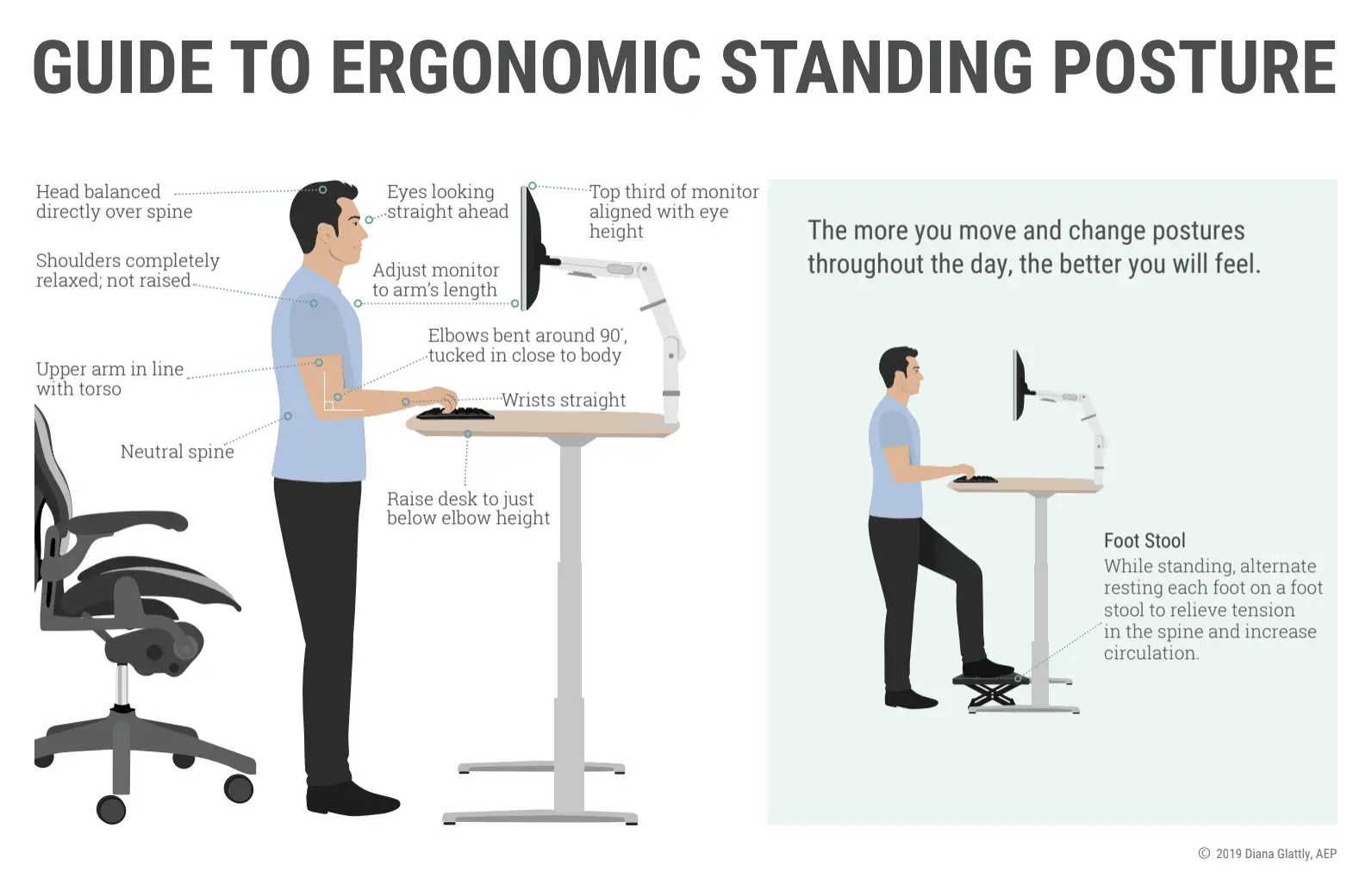
Ergonomic Equipment
While ergonomic furniture is a big help when it comes to solving office aches and pains, ergonomic equipment is more of a debate. Many feel as though an ergonomic keyboard and mouse makes a huge impact on their comfort level on the office but many others consider it to be “hype .” The truth lies in the science. (We have written a related article – 25 Desks Your Office Needs for Health & Wellness)
.” The truth lies in the science. (We have written a related article – 25 Desks Your Office Needs for Health & Wellness)
Ergonomic keyboards are typically unpopular because experienced typists are unused to the new layout of the keys. Where most people learned how to type on a standard keyboard, ergonomic options feature a split or curved keyboard. This allows the user’s wrists to stay at their natural angle. Although it may be a learning curve, once an ergonomic keyboard has been adapted to you will likely find it more comfortable.
Comfort is an important part of ergonomics but what is really important is preventing injury or relieving pain from a previous injury. Although a 2010 study was inconclusive regarding the ability to prevent typing injuries with an ergonomic keyboard, more recent claims base the inconclusivity on the unregulated term “ergonomic.” A company can slap the term on anything they feel like and nothing could be said otherwise.
was inconclusive regarding the ability to prevent typing injuries with an ergonomic keyboard, more recent claims base the inconclusivity on the unregulated term “ergonomic.” A company can slap the term on anything they feel like and nothing could be said otherwise.
However, the natural positioning of a split keyboard helps to keep joints relaxed. It is also important to have a keyboard and mouse that fits your own hands . Unfortunately, the majority of keyboards and mice are created to fit the hands of a man. Finding the right fit for females can be a challenge, regardless of ergonomics.
. Unfortunately, the majority of keyboards and mice are created to fit the hands of a man. Finding the right fit for females can be a challenge, regardless of ergonomics.
An ergonomic mouse has less controversy than the keyboard experienced. The use of a standard mouse is typically incorrect. Not many people understand that you should be using your shoulder and elbow for movement, not your wrist. Because of the incorrect wrist movement attributed to the traditional mouse, the tendons in the wrist can be damaged with frequent mouse use.
An ergonomic mouse, commonly referred to as a vertical mouse, is controlled by primarily using the larger muscles of the arm. This drastically reduces the twisting and turning off the wrist, thus preventing injury. Once the mouse has been adapted to, users will become more efficient and experience far less pain throughout the work day.
When wrist pain is no longer a concern,employees will need far fewer breaks. They will not have the distraction of aches and pains stemming from mouse movement. Although an extreme situation, yet entirely possible, employees will not have to miss work for surgery to fix the tendons in their wrists. In seeking the ultimate productivity levels, all aspects should be considered. Ergonomic keyboards and mice have the potential to give your company that edge required to reach maximum productivity.

Cost of an Ergonomic Office
A fully ergonomic office can be a large investment. When compared to the savings ergonomic furniture and equipment brings to the picture, however, it is an investment that can pay for itself. Let’s break down the cost of setting up an ergonomic office for a single person.
A quality ergonomic office chair averages around $300. There are options that are far more expensive and a few that can be purchased for a bit less than this, but most people expect to spend the $300.
While the options for ergonomic desks are many, let’s use the cost of a sit-to-stand desk. A desk of quality runs from $480 to around $2000. The average cost is placed at $1240. (We have written a related articles – 37 Benefits of Standing Desk )
)
Ergonomic keyboards have a wide array of prices and features, but many of the options from multiple retailers sit around $50. There are a few in the $200-300 range, but it is doubtful that an employer would feel the need to splurge on an item that is not guaranteed to help prevent injuries.
An ergonomic mouse ranges from $30 to $100, depending on features and brand. This places the average cost for an ergonomic mouse at $65.
With these four basic parts of an ergonomic office, employers would invest $1655 in each office space. Granted, this number does not include the computer, lighting, and other various office supplies. When you compare the standard office furniture cost ($350 desk, $50 chair, $30 mouse and keyboard combo), the ergonomic expense of far greater. It’s $1225 more, to be more precise.
It is imperative to note that ergonomic injuries account for a median of 12 missed work days. For most employers, 12 days of missed work costs more than the $1655 necessary for an ergonomic office. Also consider the health coverage. In fact, the cost of carpal tunnel or a wrist sprain is more than $28,000. A strain or inflammation is more than $32,000. The cost of an ergonomic office seems like a great investment in light of these numbers. (We have written a related article – The Importance of a Standing Desk Mat and Why Choosing the Wrong Type of Mat can be Detrimental to Your Health
For most employers, 12 days of missed work costs more than the $1655 necessary for an ergonomic office. Also consider the health coverage. In fact, the cost of carpal tunnel or a wrist sprain is more than $28,000. A strain or inflammation is more than $32,000. The cost of an ergonomic office seems like a great investment in light of these numbers. (We have written a related article – The Importance of a Standing Desk Mat and Why Choosing the Wrong Type of Mat can be Detrimental to Your Health )
)

Why Treat Ergonomics with Importance in the Workplace?
It seems clear at this point why ergonomics should be made a priority in the office. By investing in ergonomic products, companies have the ability to decrease the chance of missed work, employee injury, and lessened productivity. In the face of those decreased entities, increases will be seen in efficiency, employee health, and quality of work.
Furthermore, employees are sure to feel valued if they are aware of the investment companies have made in their comfort and health. Even if the employees are unaware of the dollar amount, it is typically obvious when desks and chairs are purchased for the comfort of the employee. When employees feel valued and important to the employer, they are far more likely to stay long term and give their best work.
By making ergonomics a priority in the workplace, employers are sure to garner a reputation of caring for their employees while simultaneously increasing the quality of work, productivity levels, and experience of their workers. Companies willing to do this will likely become the ones to watch when it comes to business practices and success.
Related Questions
What are the best ways to improve posture? Chiropractic help can assist in improving posture, but for many it requires a conscious effort. Focus on pulling your shoulders back and your belly button towards your spine. Practice makes perfect.
Chiropractic help can assist in improving posture, but for many it requires a conscious effort. Focus on pulling your shoulders back and your belly button towards your spine. Practice makes perfect.
Does ergonomics affect stress levels? Ergonomics affects stress in a roundabout manner. Since improved posture can reduce sick days and fatigue, stress in this way is lessened.
How many employers offer ergonomic solutions? OSHA proposed that nearly 2 million employers implement an ergonomics program in 2000. While that was repealed in 2001, employers can still be fined for ergonomic hazards. This encourages most employers to attempt eliminating these hazards.
Join Open Sourced Workplace



